The About Panel
Each object uses About Panel to allow the user to view important information about that object quickly. This information includes the name and the description of an object and when the Optiscan Simulation Engine is allowed to call that object’s calculation procedure. The About Panel can be viewed with the Right Mouse Button and by displaying an object’s properties.
Displaying the About Panel with the Right Mouse Button:
You can access the About Panel by clicking the Right Mouse Button over an object:
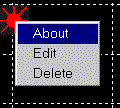
This will display a non-editable version of the About Panel:
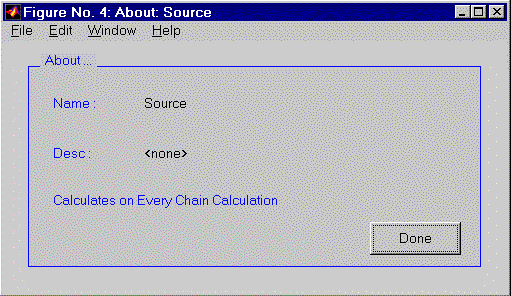
The Editable Version of the About Panel:
The editable version of the About Panel is displayed by editing an object’s properties. Use the Edit Object feature and then click on the object you wish to edit:
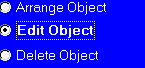
The About Panel can be viewed by displaying the About Tab:
![]()
Some object editors require the user to select “Properties” from the “Go” menu and then click the “Go” button to actually view the object’s properties.
Specifying an Object’s Name and Description:
The About Panel allows the user to enter a friendly name and a useful description about the object.
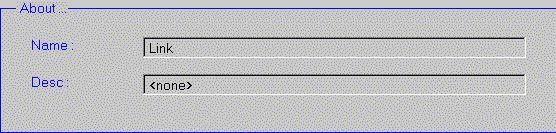
Name: The Name field is used to give a user friendly name to an object. The Optiscan Simulation Engine uses this name when it prints out its messages. The Optiscan Modeling Environment uses it to label windows.
Desc: The Desc field can be used to enter object important information such as a specific notation.
Specifying an Object’s Name and Description :
The “Calculate” portion of the About Panel allows the user to specify when an object’s calculation procedure is invoked:
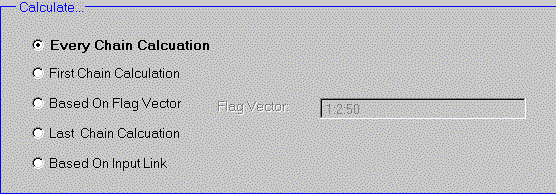
Every Chain Calculation
Specifies that the associated object should have its calculation procedure called everytime that the Opitiscan Simulation Engine determines that that object should be calculated..
First Chain Calculation
Specifies that the the associated object’s calculation procedure should only be called during the first chain calculation.
Based On Flag Vector
Specifies that the the associated object’s calculation procedure should be called based on the Flag Vector:
![]()
Given this Flag Vector, the Optiscan Simulation Engine would be able to call the associated object’s calculation procedure during the first, third, fifth,… chain calculations.
Last Chain Calculation
Specifies that the the associated object’s calculation procedure should only be called during the last chain calculation.
Based On Input Link
Specifies that the object’s calculation procedure should be called based on the calculation setting of the previous link.
If a link uses this setting, the Optiscan Simulation Engine will present the user with an Error Dialog Message.

