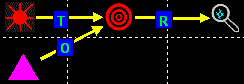Configuring Link Type
1. The links that were created in the last step all had the letter T. There are, in fact, three different types of links:
- T – propagates the transmitted electric fields Ext, Eyt, and Ezt.
- R – propagates the reflected electric fields Exr, Eyr, and Ezr.
- O – no fields are propagated. the input object performs an operation, such as disk positioning, on the output object.
2. The link types in the simple disk system are:
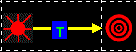
The source object provides the initial values for the electric fields Ext, Eyt, and Ezt. Hence, a link type of T is used.
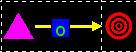
The gooey delta object positions the disk. Hence, a link type of O is used since it performs an operation on the target.
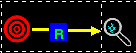
The reflected target calculates the reflected electric fields, Exr, Eyr, and Ezr, based on the source object. Hence, a linktype R of is used since we wish to observe the reflected fields with the look object.
3. The link type can be changed by edit the links properties:
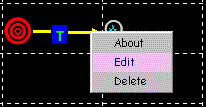
All you have to do is right click the yellow portion of the link and select edit. The Link Properties will the be displayed:
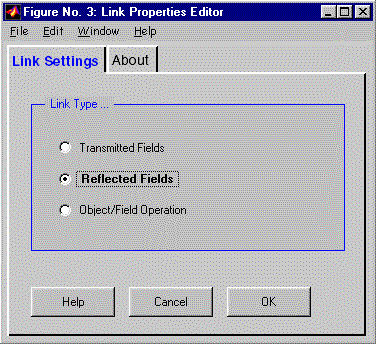
after the desired linktype is choosen, click OK:
4. Modify the gooey delta to reflected target linktype to O :
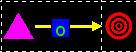
5. The simple disk system should now look like this: