Configuring the Gooey Delta Object
1. Description of Gooey Delta :
- The Gooey Delta Object is responsible for positioning the disk.
- The configuration of the Reflective Target required setting up the target’s window. The target’s window specifies the active portion of the target.
- The Gooey Delta Object simulates disk rotation by moving the target’s window. By moving the target’s window, the active portion of the disk is changed, thus simulating disk rotation.
2. Edit the Gooey Delta Object:
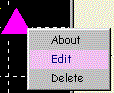
You should see a property window similar to:
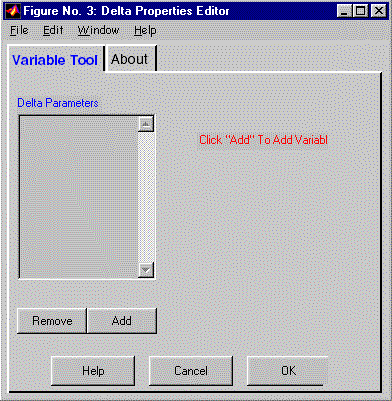
3. Click the “Add” button and select “OK” :
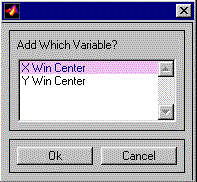
4. After you click “OK,” the “X-Win-Center” will be added to the variable list. Configure the “X-Win-Center” variable as follows:
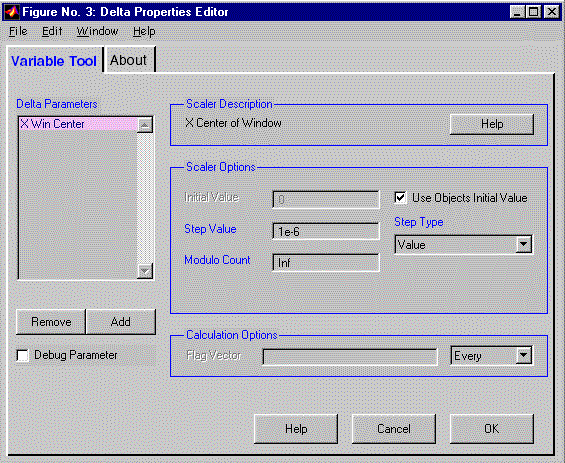
and then click “OK” to save the changes.
5. The interpretation of step #4 is that the center is incremented by one micron each time the disk is rotated. The active portion of the target, defined by the “window“, moves from left to right across the entire target.

