Configuring the Source
1. The default source in OPTISCAN is a simple Gaussian Source. You can view the simple disk system’s source by right clicking the source and then selecting “Edit.”
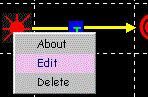
The following Source Properties Viewer will be displayed:
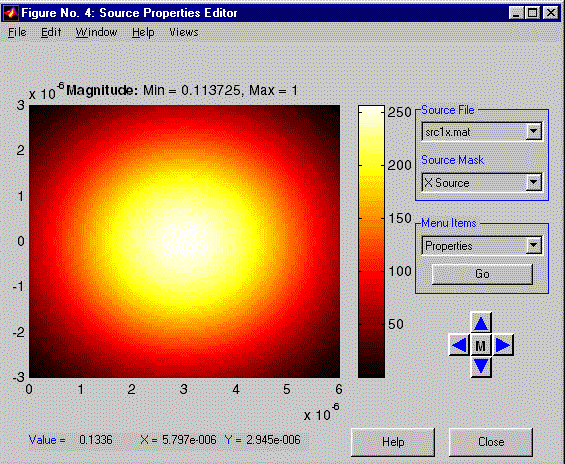
2. You can “Edit” the “Properties” of the source by selecting “Properties” from the Menu Items and then click “Go.”
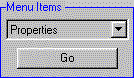
3. You should set the Dimensions of the source to the following values:
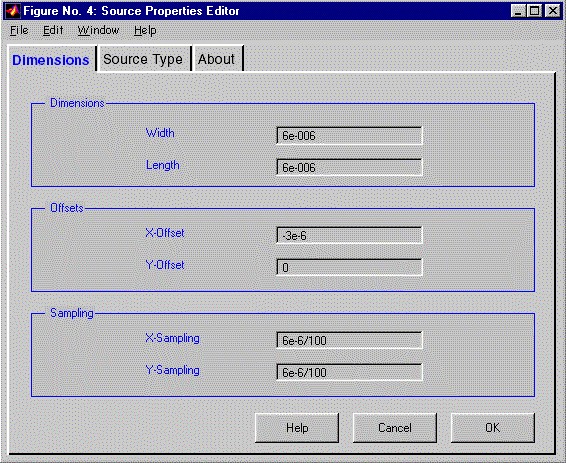
4. Click “OK” to close the Source Properties Editor and then click “OK” again to close the Source Properties Viewer.

