Window Dimensions Panel
The Windows Dimensions Panel lets the user set the window for the associated object. When Optiscan does its calculations, it only performs then on the data within the window. The rest of the data is discarded for that calculation.
The Windows Dimensions Panel is also used when adding pieces to a mask. The piece is inserted into the mask based on the boundaries of the user specified window.
The Plot Window Portion:
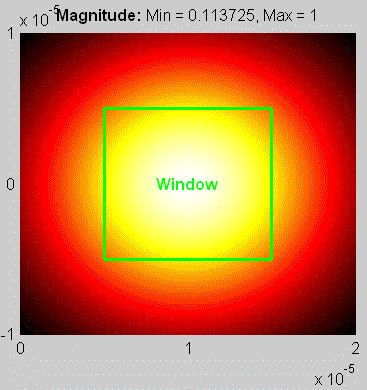
The Plot Window shows where the window is located with respect to the plot/mask.
As the window’s size and window’s center is changed, the Window will be resized and moved accordingly.
Specifying a Window Size :
Enter the window’s size in the Window Size portion of the Window Dimensions Panel.
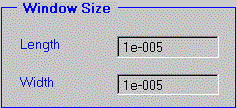
- Length The MKS length (x-dimension) of the Window.
- Width The MKS width (y-dimension) of the Window.
Specifying a Window Center :
Enter the window’s center in the Window Center portion of the Window Dimensions Panel.
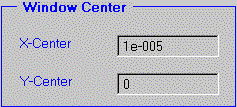
- X-Center The MKS center (x-coordinate) of the Window.
- Y-Center The MKS center (y-coordinate) of the Window.
The Window Buttons :
![]() – Automatically sets the Window Size and Window Center so that the Window is moved to the center of the plot/mask.
– Automatically sets the Window Size and Window Center so that the Window is moved to the center of the plot/mask.
![]() – Automatically sets the Window Size and Window Center so that the Window encompasses the entire plot/mask.
– Automatically sets the Window Size and Window Center so that the Window encompasses the entire plot/mask.

