Transmission Target
The equation below shows the system matrix that describes the interaction with the incident field matrices and the target. The result is saved in the output fields (Ext Eyt Ezt). The resultant fields are accessable through simdata. Each of the elements of the target matrix is a matrix itself that is specified by the user through the 2d viewer. A target is described by 3 files (one for each polarization direction). Complex index of refraction matrices for x y and z polarization are saved in the target file with the name tar_br. Depth matrices that desribe the physical thickness of the material are saved with the name tar_db. Faraday rotation matrices that describe any coupling between the fields have the name tar_yy.
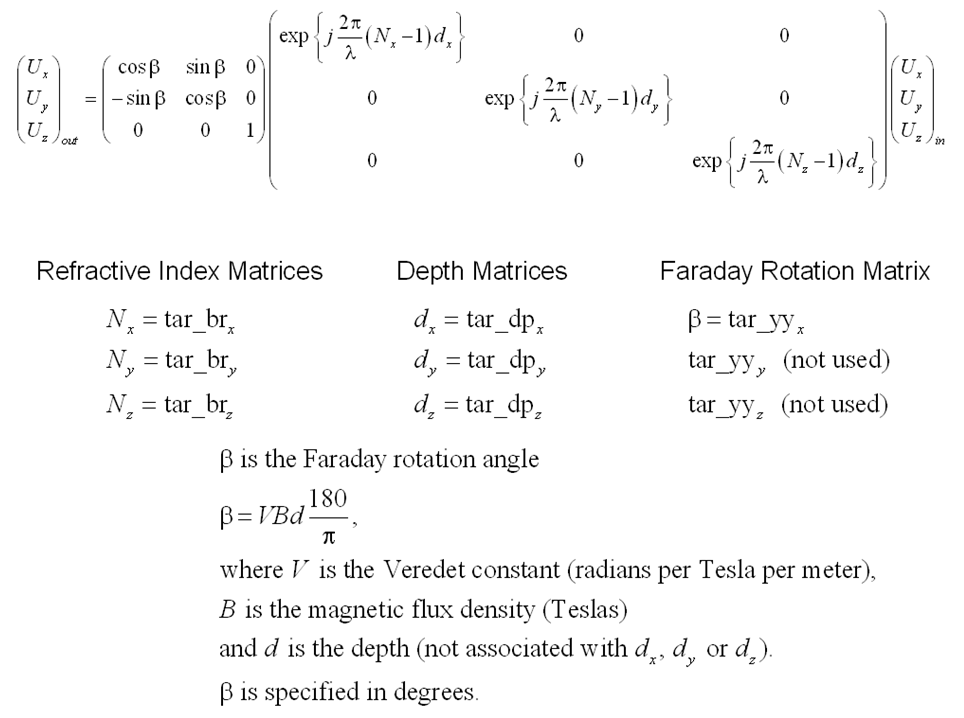
Getting Started:
- Click on the Build menu in the main model panel, point to Targets and click on Transmission Target.
- Click on Arrange Object and drag the target to the desired position.
- The two-dimensional distribution of the matrix elements can be edited with the 2d viewer. The default parameters are all zero except for tar_brx.
Notes:
Make sure that any links going out of the transmission target are “Transmitted Fields” links See Link Parameters Panel

