The Layout Manager
This document describes the layer manager. As the name suggests, the Layer Manager lets the user manage the layers that make up a layered target.
The Layer Manager
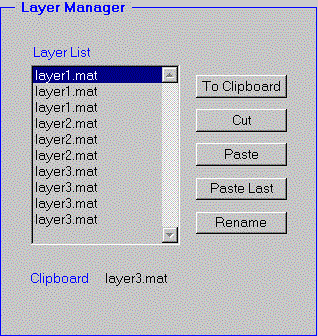
The layer manager portion of the Manage Layers Panel lets you manipulate the layers in the target.
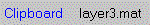 – The Clipboard shows the current Clipboard Layer.
– The Clipboard shows the current Clipboard Layer. – Copies the currently selected layer to the Clipboard.
– Copies the currently selected layer to the Clipboard. – Removes the currently selected layer from the Layer List and places it onto the Clipboard
– Removes the currently selected layer from the Layer List and places it onto the Clipboard – Inserts the Clipboard Layer into the Layer List at the currently selected position.
– Inserts the Clipboard Layer into the Layer List at the currently selected position. – Inserts the Clipboard Layer into the Layer List as the last layer.
– Inserts the Clipboard Layer into the Layer List as the last layer. – Renames the name of the selected layer. A copy of the layer’s data is performed.
– Renames the name of the selected layer. A copy of the layer’s data is performed.
See Also: The Multilayer File Format
The Layer Parameters :
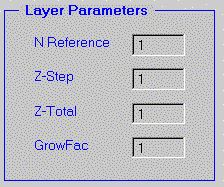
Each layer has four parameters that are associated with it. The layer parameters are associated with the currently selected layer.
- N Reference Not Important. Should be 1.0.
- Z-Step Distance (MKS) of the propagation steps that subdivide a layer. The simplest setting is Z-Step = Z-Total if the layer thickness is much less than a wavelength
- Z-Total Total thickness (MKS) of the layer
- GrowFac This is a command option that allows a magnification/demagnification of the spatial scale between successive steps. It is only used in special cases. Usually it is set so that GrowFac = 1.
The Layer Tools :
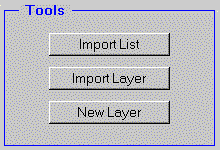
The Layer Manager Panel offers three (3) tools:
 – Imports a previously created layer list.
– Imports a previously created layer list. – Imports a previously created layer.
– Imports a previously created layer.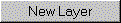 – Creates a new layer. The layer data is set to [0].
– Creates a new layer. The layer data is set to [0].
The Extra Data Vector :
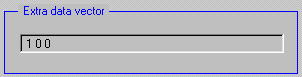
The extra data vector is used to provide data input to programs that process the layers. For example, the mll object uses the first three parameters as Dill’s A, B, C parameters that describe photoresist exposure and inhibitor concentration. See mll setup for more information.

