Script Tool Properties
The script tool panel allows the user to associate a script file with either a Delta object or a MOP object.
Script Setup Area:
The Script Setup Area allows the user to select the script which is associated with the Delta object. The m-files that the project uses are stored in the “scripts” folder of the project.
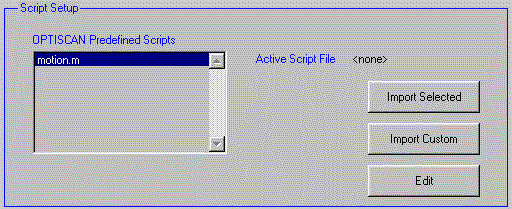
![]() – Imports the file that is selected in the “Optiscan Predefined Scripts” listbox. The user is asked what the imported script should be called. example: my_motion.m.
– Imports the file that is selected in the “Optiscan Predefined Scripts” listbox. The user is asked what the imported script should be called. example: my_motion.m.
![]() – Imports a custom m-file that the user wrote. The user is asked where the m-file is located on the disk, and what the user wants to call it.
– Imports a custom m-file that the user wrote. The user is asked where the m-file is located on the disk, and what the user wants to call it.
![]() – Brings up an editor so the user can edit the Active Script File.
– Brings up an editor so the user can edit the Active Script File.
- Custom Delta Files – see: delta scripts.
- Custom Mop Files – see: mop scripts.

