Link Parameters Panel
The Link Parameters Panel allows the user to specify the type of link that should be used. (see-below).
Specifying the Link’s Type :
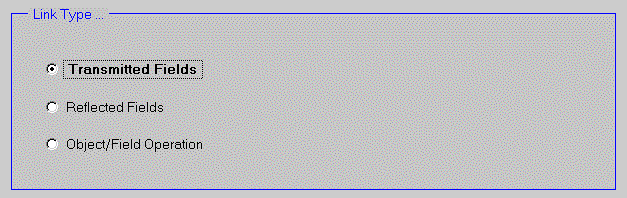
Transmitted
The object at the tail of the link often uses the transmitted fields attribute of the link to determine how it should do its calculations.
For example, the reflective target performs its calculations on the transmitted fields (Ext, Eyt, Ezt) if the link type is Transmitted Fields.
Reflected
The object at the tail of the link often uses the transmitted fields attribute of the link in its calculations.
For example, the reflective target performs its calculations on the reflective fields (Exr, Eyr, and Ezr) if the link type is Reflective Fields.
Object/Field Operation
The Optiscan Simulation Engine will skip calling the calculation procedure for the object at the end of this type of link.
For example, in the following model:
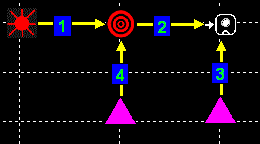
the Delta (purple triangle) objects are used to update the reflective target’s window and the name of the output data file. The link, labeled 1, uses transmitted fields, the link labeled 2 uses reflective fields, and links labeled 3 and 4 use object/field operations.
The calculation for this model goes as follows:
- Load source (Ext/Eyt/Ezt and sysxvec/sysyvec)
- Calculate reflection off target.
- Save reflected fields to disk.
- Modify the name of the output file.
- Modify the target’s window.
By setting links 3 and 4 to object/field operations, the data was not saved to disk again and the reflection off the target was not recalculated.

