Lens Properties Panel
The Lens Properties Panel allows the user to modify the properties which are associated with the lens such as the Stop Surface, Stop Diameter, and LAMBDA.
The General Lens Properties Area:
The General Lens Properties Area lets the user modify the lens’s Stop Surface Number, the Stop Diameter, and LAMBDA.
![]()
– The stop surface determines the placement of the lens group’s stop.
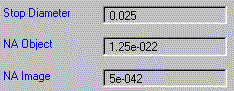
– The stop diameter determines which rays cannot pass through the optical lens system. The light rays which fall within the object’s numerical aperature (angle) pass through the lens system.
- When the Stop Diameter is modified, the corresponding NA object and NA image values are calculated.
- When NA object is changed, the corresponding Stop Diameter and NA image values are calculated.
- When NA image is changed, the corresponding Stop Diameter and NA object values are calculated.
![]()
– This specifies the LAMBDA which is associated with the lens group. The LAMBDA specified for the simulation overrides this value.
See also:
- Aberrations Panel
- Auxiliary Command Line Functions (PDF)
- Lens Functions (Tutorial 4: Querying Spot System)
- Lens Tilts (Tutorial 6: Lens Tilts)
- Lens Editor Panel
- Lens Properties Panel
- Lens Sampling Panel
- Lens Setup Panel
- Lens View Editor
- Lens Viewer Settings

