Lens Editor Panel
The lens editor panel allows the user to make simple changes to the lens surface parameters. It also allows for the user to change the type of suface it is by introducing conics and aspheres. It has the capabilities to import Zemax lens files to use as the optics.
The Surface Parameters Area:
The parameters listed below are described quite well in the Zemax Users Guide: Version 8.0a under Chapter 14: Surface Types. In fact, the parameters and method of display are very similar to the way they are listed in Zemax. Parameters, unless otherwise specified, are in LENSUNITS.

Specifies the tilt of the surface in degrees around the x, y, and z axes. The z axis is the direction of propagation. Here is a link to the Using Lens Tilts Tutorial.

Specifies the decenter of the surface.

- Radius – The radius of the surface.
- Thickness – The thickness from the vertex of the surface to the vertex of the following surface.
- Index – The index of refraction following the surface.
- Conic – The conic constant for the surfacee.
- Diameter – The diameter of the surface.
![]()
Use the Add and Del buttons to add or delete layers. Use the left and right arrows to navigate through the lens’s surface parameters.
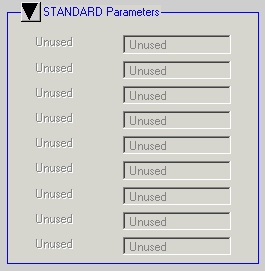
This is a list of all the customizable parameters, depending onwhat surface type. The type can be changed by pressing the upside down triangle to open the menu. In two of the options these parameters are not used.
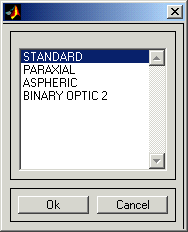
The menu of types of surfaces
- Standard – The standard surface type. Includes planes, spheres, and conics
- Paraxial – Thin lens surface, has ideal behavior.
- Aspheric – Standard surface plus polynomial ashpere terms.
- Binary Optic 2 – Uses radial polynomial to define phase.
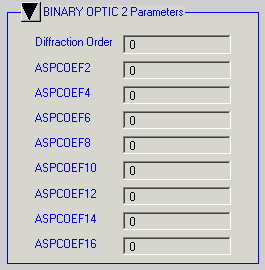
This is an example of the Binary Optic 2 parameters. Binary optics, also known as kinoforms, are very similar to diffraction gratings where small grooves across the optical surface impart a change in phase of the passing wavefront. The binary optics surface is similar to the extended asphere surface with additional polynomial terms to represent the variation in phase; therefore, the coefficients have units of radians instead of lens units. If the user is familiar with Zemax, this should be familiar. It is well explained in the Zemax Users Guide. The main difference between an aspheric surface and a binary is the diffraction element of the binary.
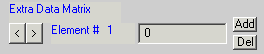
This is the Extra Data Matrix which is only used for Binary Optic 2 and not the other types. More information on the extra data editors can be found in Chapter 6: Editors Menu and Chapter 14: Surface Types of the Zemax Users Guide.
See also:
- Aberrations Panel
- Auxiliary Command Line Functions (PDF)
- Lens Functions (Tutorial 4: Querying Spot System)
- Lens Tilts (Tutorial 6: Lens Tilts)
- Lens Editor Panel
- Lens Properties Panel
- Lens Sampling Panel
- Lens Setup Panel
- Lens View Editor
- Lens Viewer Settings

