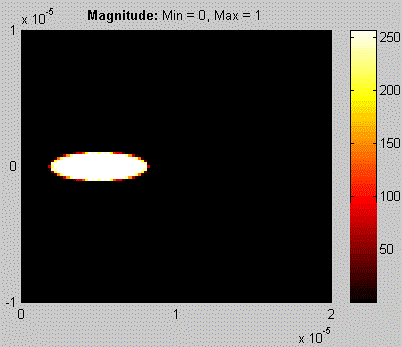Input From File
Allows you to import your own bmp or mat files.
Specifying a Mask (Step 1) :
The Add A Piece wizard supports the importation of 256 color BITMAP’s and Matlab “MAT” files. BITMAPS can be created by a BITMAP drawing program, such as Paint Brush.
- Note: 24-bit BTIMAP’s do NOT work. MAT files can be generated in MATLAB using the save command. Figure (B) shows a sample input mask that is stored in a BITMAP file.
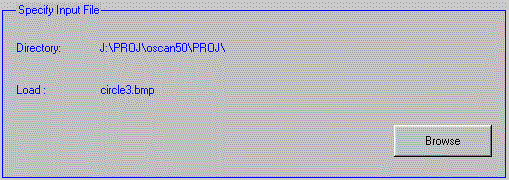
A
B
If a matrix is choosen, the Add A Piece Wizard will ask which matrix it should use:
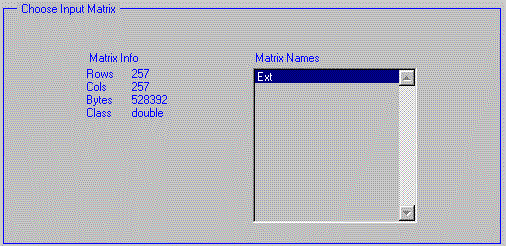
Specifying The Pieces Size (Step 2) :
The Piece Size window is where the size and location of the input mask is specified.
The input mask will be re-interpolated based on the sampling of the mask it is being placed into.
If the Full Window Button is clicked, then the input mask will replace the old mask entirely.
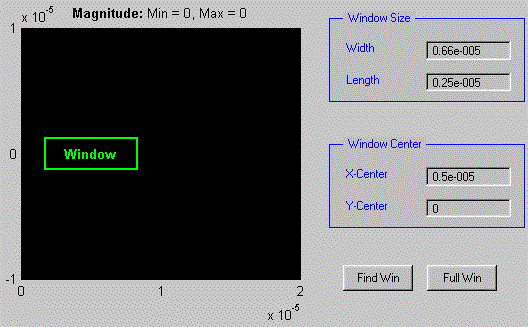
Scaling The Mask (Step 3) :
The Bitmap Scaling scaling parameters specify the dynamic range of the mask.
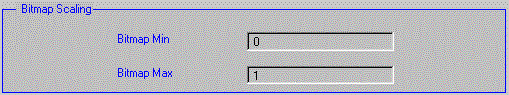
One purpose of Bitmap Scaling is the addition of a phase factor to the input mask.
Saving The Updated Mask (Step 4):
The Bitmap Scaling scaling parameters specify the dynamic range of the mask.
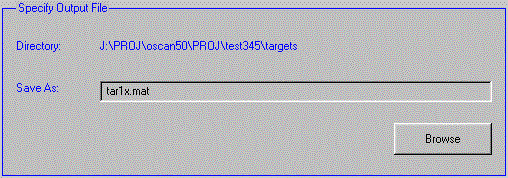
The target file, for example, contains two masks:
- tar_br – Bulk Reflection
- tar_yy – Kerr Component
If the Add Piece Wizard was used to modify the “Bulk Reflection” component, and then this modified mask is saved to a new file, then the Add Piece Wizard will copy the the missing mask (tar_yy) into the new file. Most mask files, however, just contain one mask.
Sample Output :
This is the mark inserted into the target’s “Bulk Reflection” mask’: