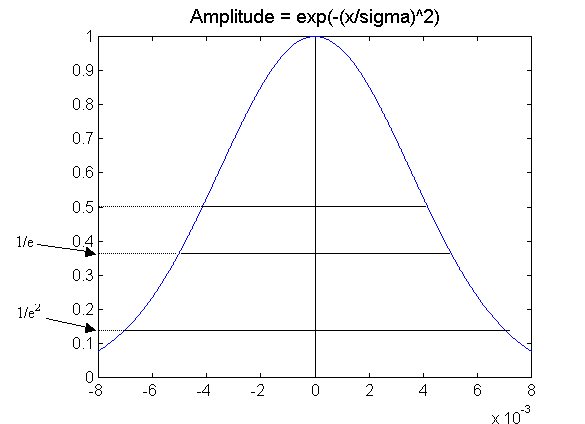Gaussian Beam Width Calculator
Getting Started:
- Click right button at source icon, and select Edit.
- Select “Replace A Piece” in Menu Items, and click Go.
- Choose “Create custom pattern”, and click Next.
- Then the following window is shown.
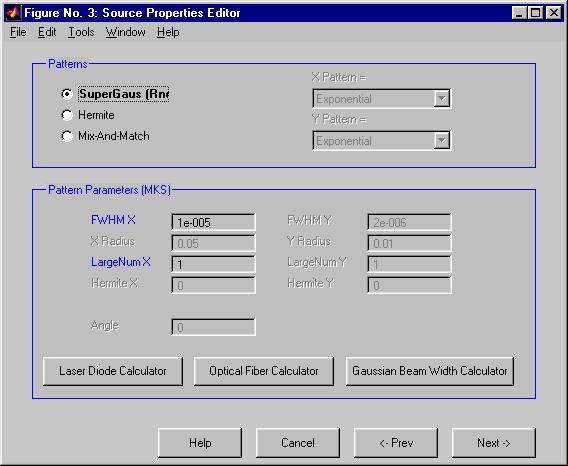
Fig. 1.
How to use the Gaussian Beam Width Calculator
- Select SuperGaus, and input 1 in LargeNum X. This means source is Gaussian.
- Click Gaussian Beam Width Calculator, then the following is shown.
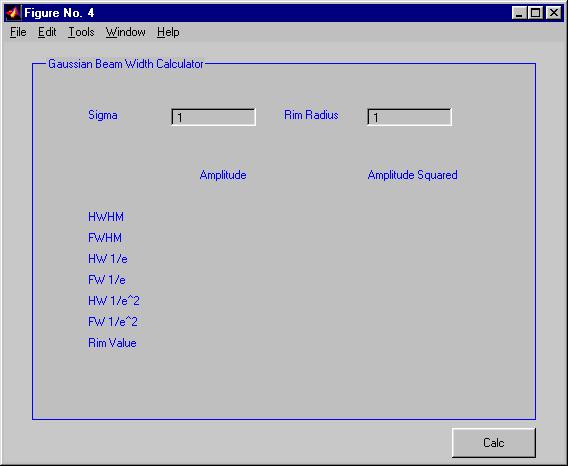
Fig. 2. - Sigma is value of HW 1/e for Gaussian Amplitude. Input proper value.
- Rim Radius is the half of source width. Input proper value.
- Click Calc, and repeat above procedure changing sigma until FW 1/e^2 of Amplitude Squared is same as Rim diameter(source width).
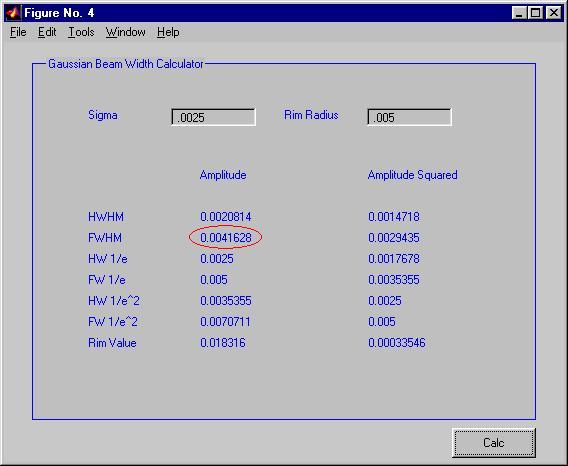
Fig. 3. - Put this FWHM value for Amplitude into FWHM X in Fig. 1.
The Meaning of Each Width: