Cheat Sheet
 Beam Splitter
Beam Splitter
Splits electric fields into a transmitted part and a reflected part.
See: Beam Splitter Settings
 Delta Object
Delta Object
Allows the user to modify the parameters of their model components during simulation.
See: Modifying Parameters Easily; Script Tool (Advanced!)
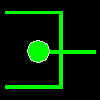 Detector
Detector
Allows the user to specify an arbitrary detector using a 256 color BMP detector mask.
See: Optiscan Viewer; Scanning Demo
 Look Object
Look Object
Allows the user to look at results graphically during a simulation run.
See: Optiscan Viewer
 Mathematical Operation
Mathematical Operation
Perform custom calculations on the system’s electric fields.
See: Configurable Variables (Easy Editing of Custom Script Variables); Script Tool (Custom Scripts)
 Multilayer Fluorescent Target
Multilayer Fluorescent Target
Create multilayer fluorescent targets.
See: Multilayer Fluorescent Target; MLF Demo;
 Multi-Layer Lithographic Object
Multi-Layer Lithographic Object
Multilayer Lithographic Target – allows the user to create multilayer lithographic targets.
See: Optiscan 2D Viewer, Layer Manger, Window Panel, MLL Setup Properties
 Optics Lens
Optics Lens
Load a lens group created in zemax. allows the user to select the type of propagation formulas which are used to calculate the propagation of the electric fields through the lens group.
See: Lens Viewer; Lens Editor; Propagation Methods; Lens Settings;
 Polarizer
Polarizer
See: Polarization Properties;
 Angular Spectrum propagation
Angular Spectrum propagation
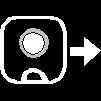 Restore Fields
Restore Fields
Restore electric fields to disk.
See: Fields Panel, Source Type
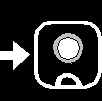 Save Fields
Save Fields
Save electric fields to disk.
See: Fields Panel
 Source
Source
Create and manage source fields using 256 color bitmaps. coherent and incoherent source types are supported.
See: Optiscan Viewer, Source Type
 Reflective Target
Reflective Target
Create and manage reflective targets. a reflective target is built using 256 color bitmap masks.
See: Reflective Target Optiscan Viewer, Window Panel
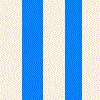 Thin Film Target
Thin Film Target
Create thin film targets.
See: TFT Layer Manager Panel; Tft Demo; Tft Settings
 Transmission Target
Transmission Target
Create and manage transmission targets. a transmission target is built using 256 color bitmap masks.
See: Transmission Target Optiscan Viewer, Window Panel
 Magneto-Optical Target
Magneto-Optical Target
Create magneto-optical targets
See: MO Layer Manager Panel; MO Settings

