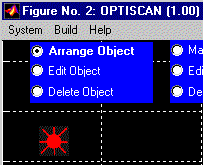Building a Source
1. Choose “Source” from the “Build” Menu:
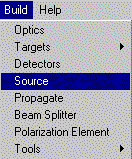
2. OPTISCAN will place the new source in the upper-right corner of the Main Project Window:
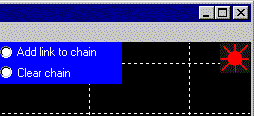
3.Click on “Arrange Object.” This will allow you to drag the source, with your mouse, to a new location:
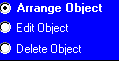
4. Drag the source the the left side of the screen: