Simulating the System
1. From the Main Project Window click the “Calc” button. A dialog box will be displayed. The only parameter that needs to be modified is “chain count.” This parameter specfies how many times the optical system is simulated. For this tutorial, the value is choosen to be 4. Thus, the disk is rotated three times. That is, the x window of the target is incremented three times.
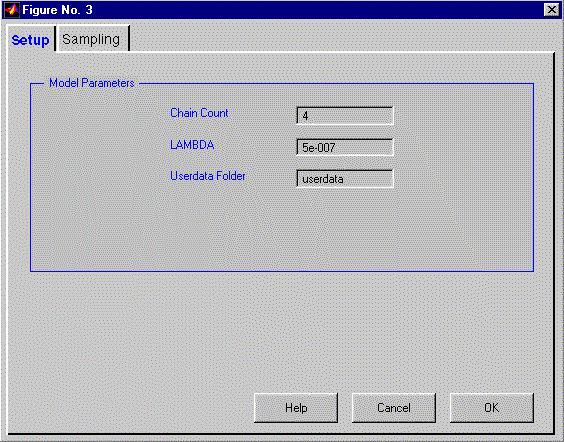
2. Click on “OK” to begin the simulation.

