Laser Radio
Overview: Light can be used for communication systems. Light can transmit information in free-space or through a fiber optic.
Supplies: Speaker, Transmitter and Receiver electronic boxes, 9V batteries, music on a cell phone
Objectives: What is optical communication? How can a laser transmit information? How do fiber optics make the internet possible?
Setup:
- Take out the receiver and transmitter electronic boxes and install the batteries through the slots on the feet of the cases. If you have long periods of time before or between demos, unplug the 9V batteries to keep them from draining too quickly. There are spare batteries in the Pelican case.
- Place the receiver and transmitter on the table making sure to place them down on their feet
- Plug the speaker into the receiver board via the extension cable
- Plug the transmitter board cable into the phone
- Push the on/off button on the back of the transmitter board and check that the laser is working
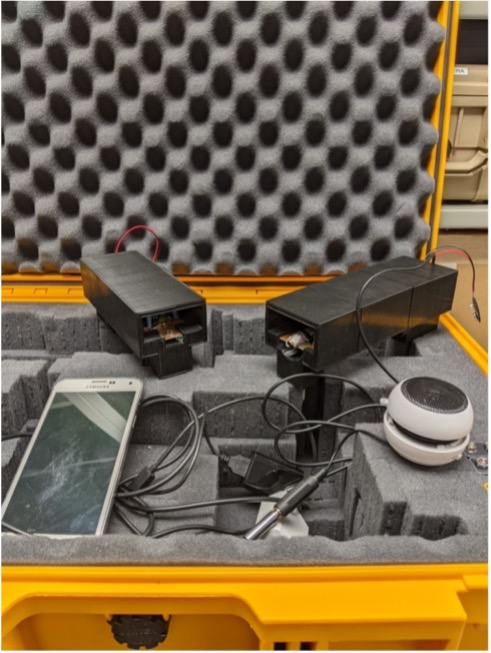
How to run the demo:
- Pick out some music on the cell phone. Remember to pick something appropriate for the general audience!
- Place the receiver board on the other side of the table, align the diode receiver with the incoming laser, and listen for the music!
What’s Happening?
We can think of audio as information that takes the shape of a waveform. When we listen to audio, we use speakers or headphones that vibrate in response to the waveform, and creates the sound that we hear.
A laser requires more power than typical headphones, so the electronic boards that we use are transformers. Voltage transformers “step up” or “step down” voltage and are used in most electronics that plug into a wall socket. For our case, audio transformers step up or step down resistance. We have to increase the resistance in order to create enough signal to impact the intensity of the laser.
After the electronic board transforms the resistance, the laser transmits the same signal as the original audio waveform. The laser is “blinking” so quickly that it looks like the laser is not changing. One the receiving end, the light hits a photoresistor and is converted back into a resistance for the speakers.
Try this:
Note: this is a low-power laser pointer, but practice eye safety! Lead by example and show the beam with a screen or piece of paper and not by looking directly into the beam.
Ask students how they would stop the music from playing, and if they do not have an idea, encourage them to put their hand in line with the laser. This is often the most instant connection between the light actually carrying the information.

Hold one end of a fiber optic cable up to the laser and the other to the LED receiver (this make take two people to be able to hold the fiber in place). Can you recover the music? This is happening because of total internal reflection inside the fiber optic.
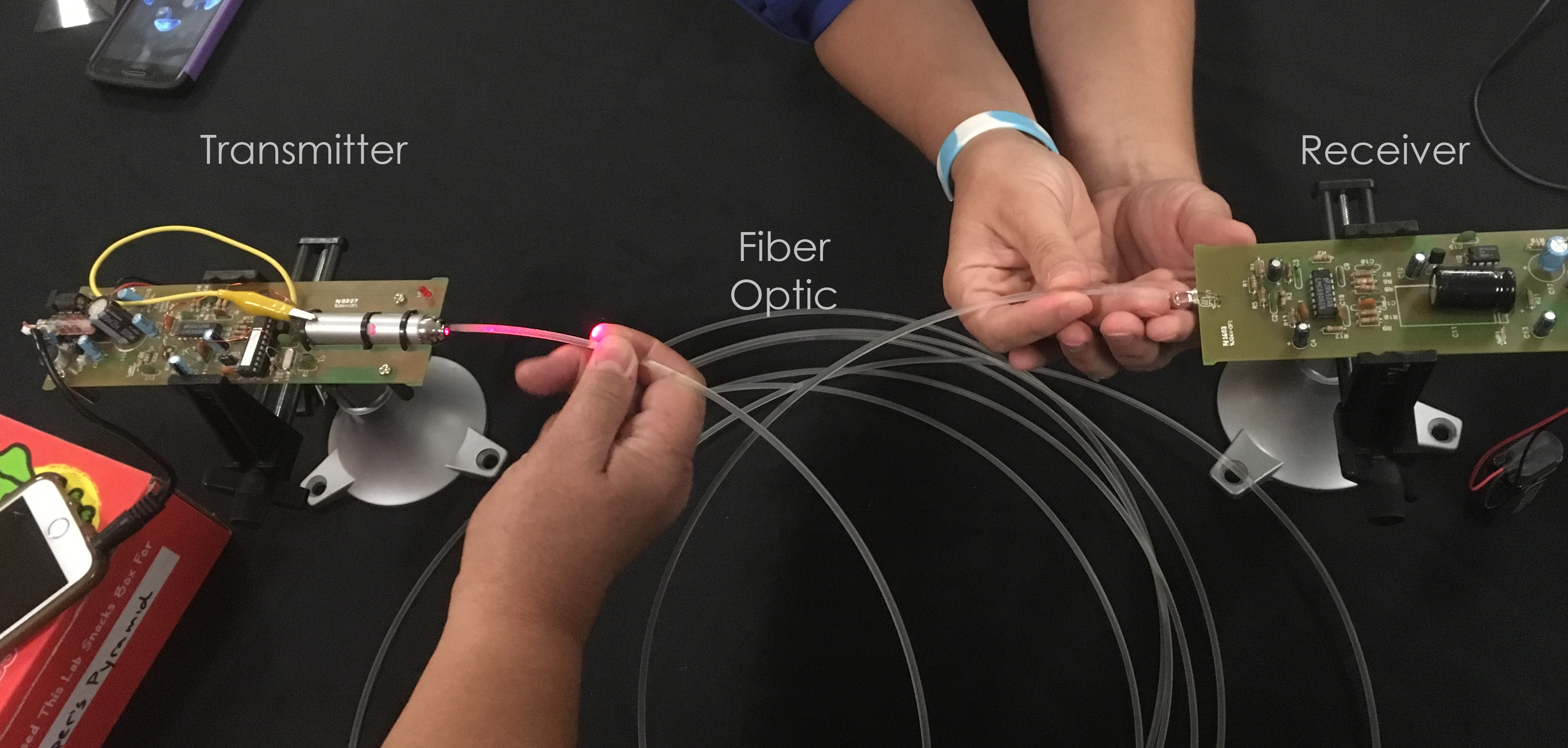
Troubleshooting:
- If the music is too quiet or fuzzy, try increasing the volume on your phone. There is also a volume knob on the back of the receiver board.
- It may also take some aligning to get the diode in the optimal position.
Learn more: (external links)
Free Space Optical Communication
Optical PAyload for Lasercomm Science (OPALS) – for transmitting information via laser from the International Space Station!
Photophone – an early form of an optical phone invented by Alexander Graham Bell and his assistant Charles Sumner Tainter. Alexander Graham Bell called this his “greatest achievement”!

