Color Mixing
Overview: The primary colors for light are red, green, and blue, and the addition of all three creates white light. RGB pixels are used in displays to create the breadth of colors in an image or movie.
Supplies: Red, green, and blue flashlights, smooth white screen
Objectives: How do we make white light? How are different colors formed? How do screens (phones, tablets, televisions) produce all of the colors we can see?
Setup:
- Turn on the red, green, and blue lights
- Direct the flashlights onto a white screen or the light bank on to a smooth wall in the room
- If necessary, align the lights such that the three colors overlap and create white light!

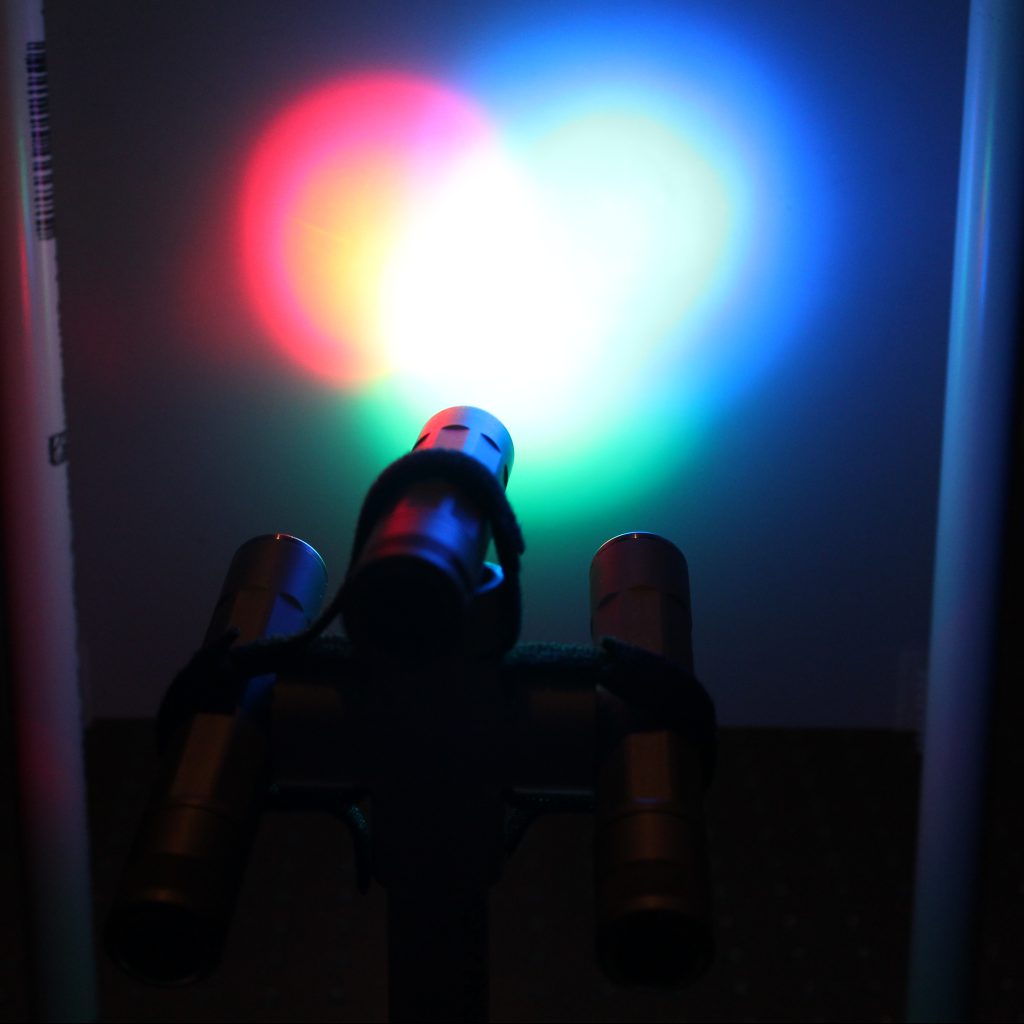
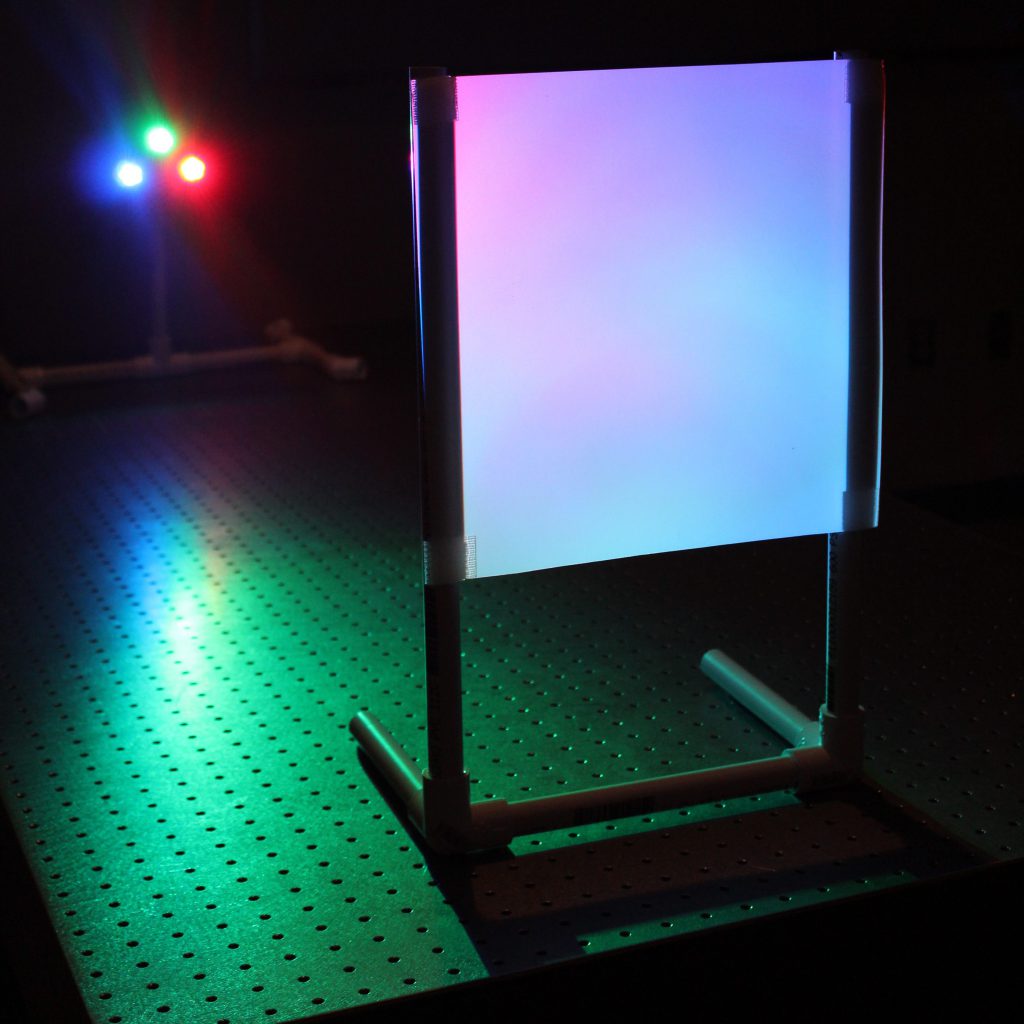
How to run the demo:
- Turn off the lights in various combinations to show different color combination mixing
- Move the screen closer and further from the light source to show spot light of colors or mixing to form white light
What’s Happening?
This form of color mixing is called additive mixing, where the combination of primary colors (red, green, and blue) creates white light. Note that this is different than subtractive mixing; we experience subtractive mixing with paint and inkjet printers, where the combination of primary colors (cyan, yellow, magenta) creates black paint.

Try this:
- Use a pixel viewer and look at a tablet screen. Can you see the RGB pixels? Do different brands of phones look different? What about OLED vs. LED screens?
- Stand in front of the white light and check out your shadow. You should see additional cyan, yellow, and magenta shadows!

Additional setups available:
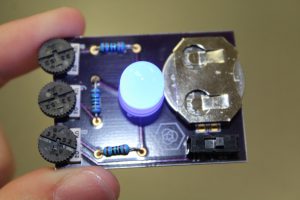

Learn more: (external links)

