Augmented Reality Sandbox
Overview: Augmented reality is the meshing of two worlds. It combines the real world we see with a virtual world overlaying it. The AR sandbox uses an actual box of sand with a digital topographical map overlayed on top of the sand.
Supplies: Sandbox, tarp, sand, computer, XBox Kinect sensor module, projector
Objectives: Interact with the sand to change the topo profile in real time
Setup:
Complete software instructions
How to run the demo:
- Move the sand around to see the topo image change
- Wave your hand above the sand to make it rain
- To drain the water, hit the ESC key on the keyboard
- Select the sandbox icon on the desktop to reopen the program
- Press the F11 key to make the image full screen
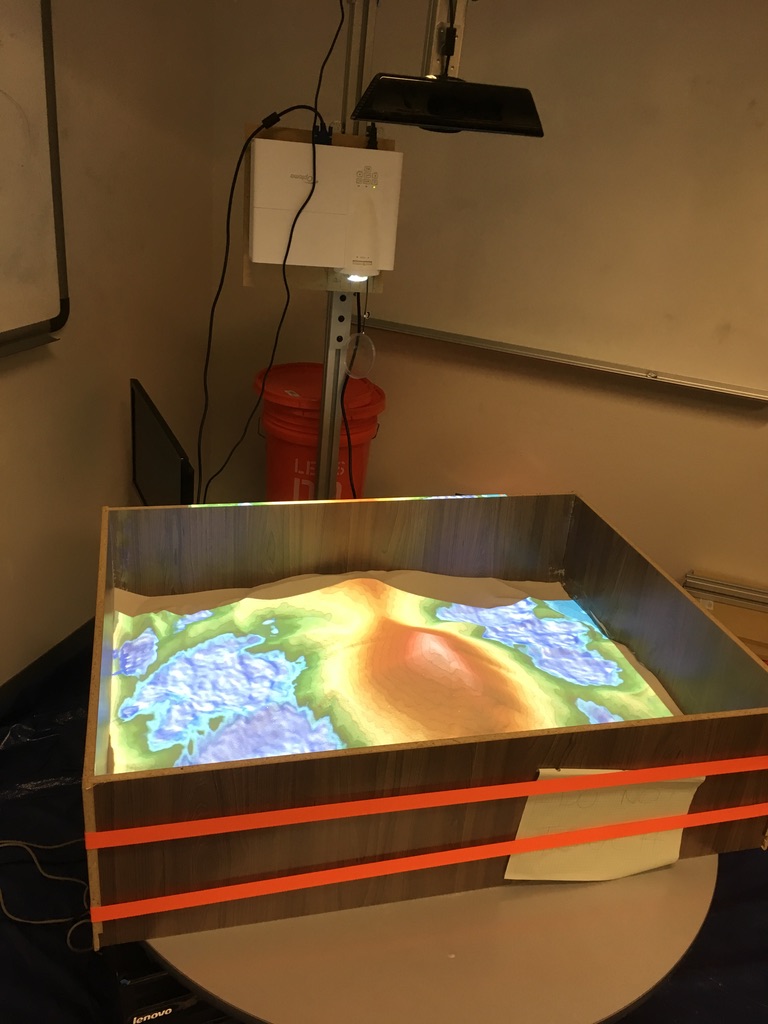
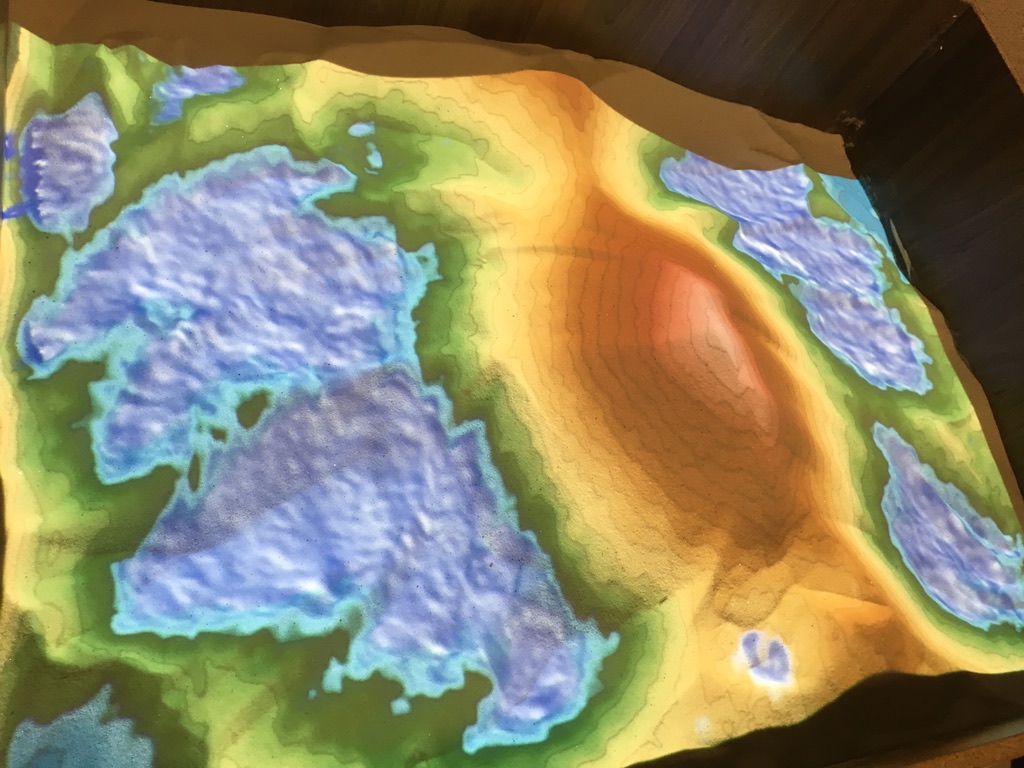
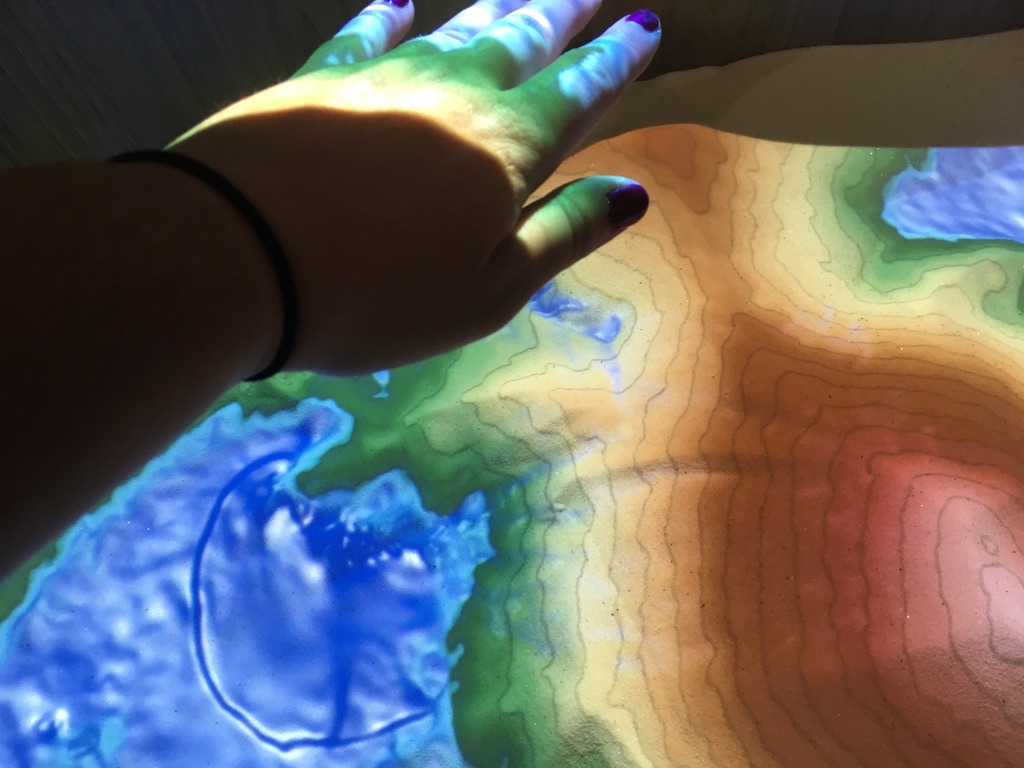
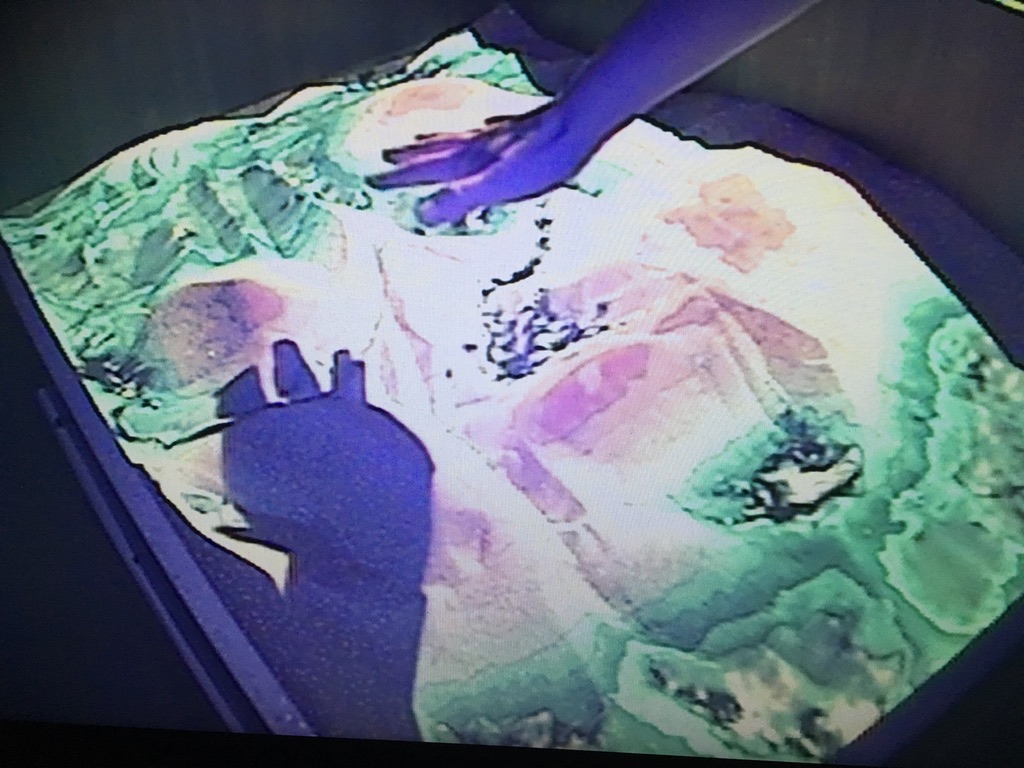
What’s Happening?
The XBox Kinect sends out an array of IR light. There is a sensor on the Kinect that detects the reflection of the IR light off of the sand. Due to information gathered in the calibration process, the sensor can discern the depth of each spot on the sand, and through the magic of computers, translates those depths to a topographical map.
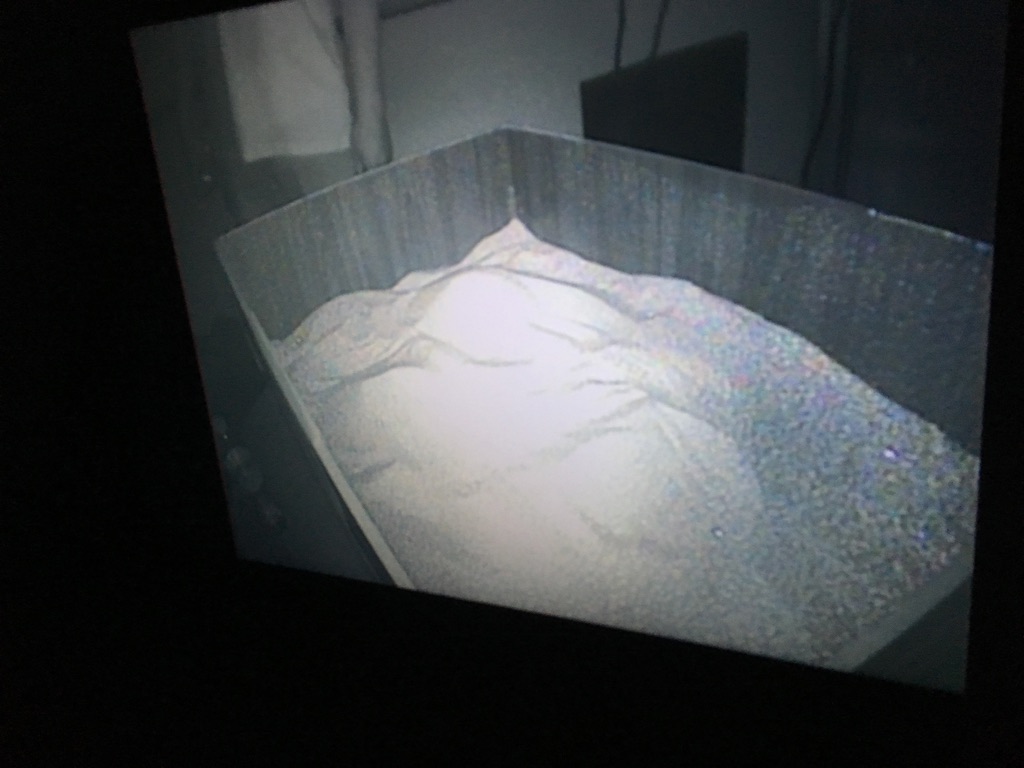
Learn more: (external links)

